How to Send Bulk Texts with Dialpad
Overview
With Bulk Texter Pro, every individual user on a Dialpad account will be able to send bulk personalized texts from their own account's phone number.
Bulk Texter Pro works by performing clicks and other actions on the Dialpad web portal on your behalf. You must have an active Dialpad phone number and be signed into the web portal for Bulk Texter Pro to work.
Prerequisites
To use Bulk Texter Pro with Dialpad, you must meet the following criteria:
- Sign into the Dialpad web portal.
- Your Dialpad account must be capable of sending texts to external numbers.
- You must be using a browser that Dialpad supports – Dialpad does not support Firefox.
- Have an active Bulk Texter Pro subscription, and have it installed in one of our supported browsers.
Setup
Step 1: Dialpad Web Setup
Sign into the Dialpad web portal.
Your Dialpad account will need to be set up to text external numbers. You can learn more about this in Dialpad's documentation.
Subscribe to Bulk Texter Pro for Dialpad, if you haven't already.
Step 2: Send Texts
Try manually sending texts without Bulk Texter Pro, to make sure your Dialpad account is configured correctly.
Now that your Dialpad account is set up, you can start using Bulk Texter Pro!
See our guides on using the Form Entry and CSV Upload tabs for a complete rundown on how to use Bulk Texter Pro.
To send texts with Dialpad, just make sure that you've selected "Dialpad" in the Texting Platform drop down in the Settings for Sending pane.
While Bulk Texter Pro is sending texts, it will show its progress live in a popup on your Dialpad tab:
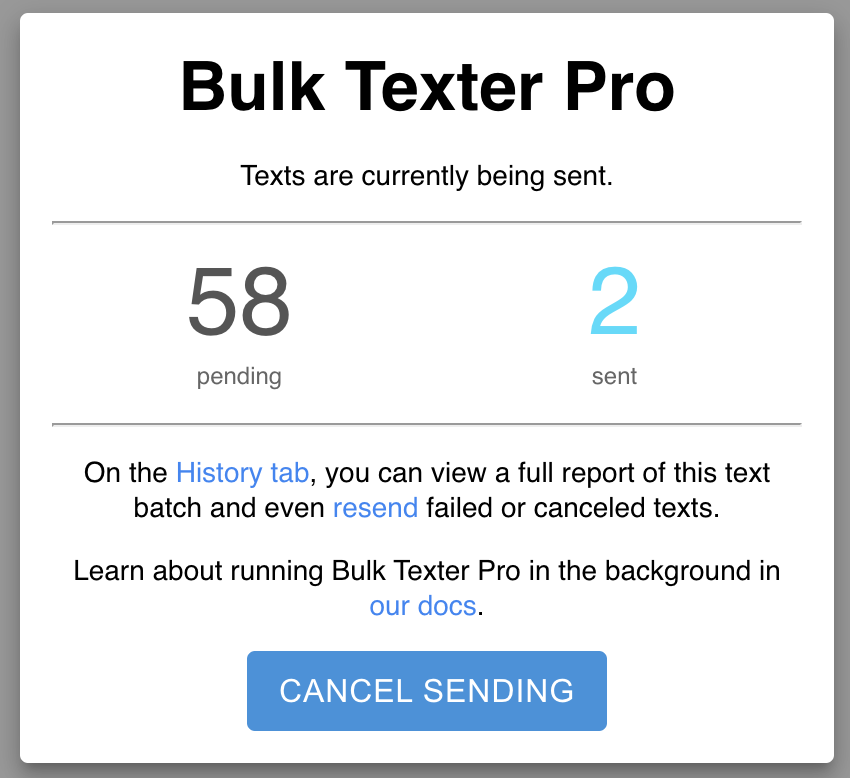
Tips
- Texts may be rate limited by Dialpad.