Using the Autoresponder
Looking for a way to turn on automatic out-of-office replies for your Google Voice phone number, like you can in Gmail?
Bulk Texter Pro has you covered!
The Autoresponder is built directly into Bulk Texter Pro. When enabled, the Bulk Texter Pro autoresponder sends an automatic reply to incoming messages. If a contact sends you several texts, the automated reply will be sent at most once every three hours.
Note: Autoresponder is currently available on Bulk Texter Pro v3.3.1 and later.
Enabling the Autoresponder
- To enable the autoresponder, open the account menu at the top right of Bulk Texter Pro, and click Settings.
- Under "Experimental Features", edit the Autoresponder Message to be whatever you'd like it to be.
- Check the box next to Enable Autoresponder.
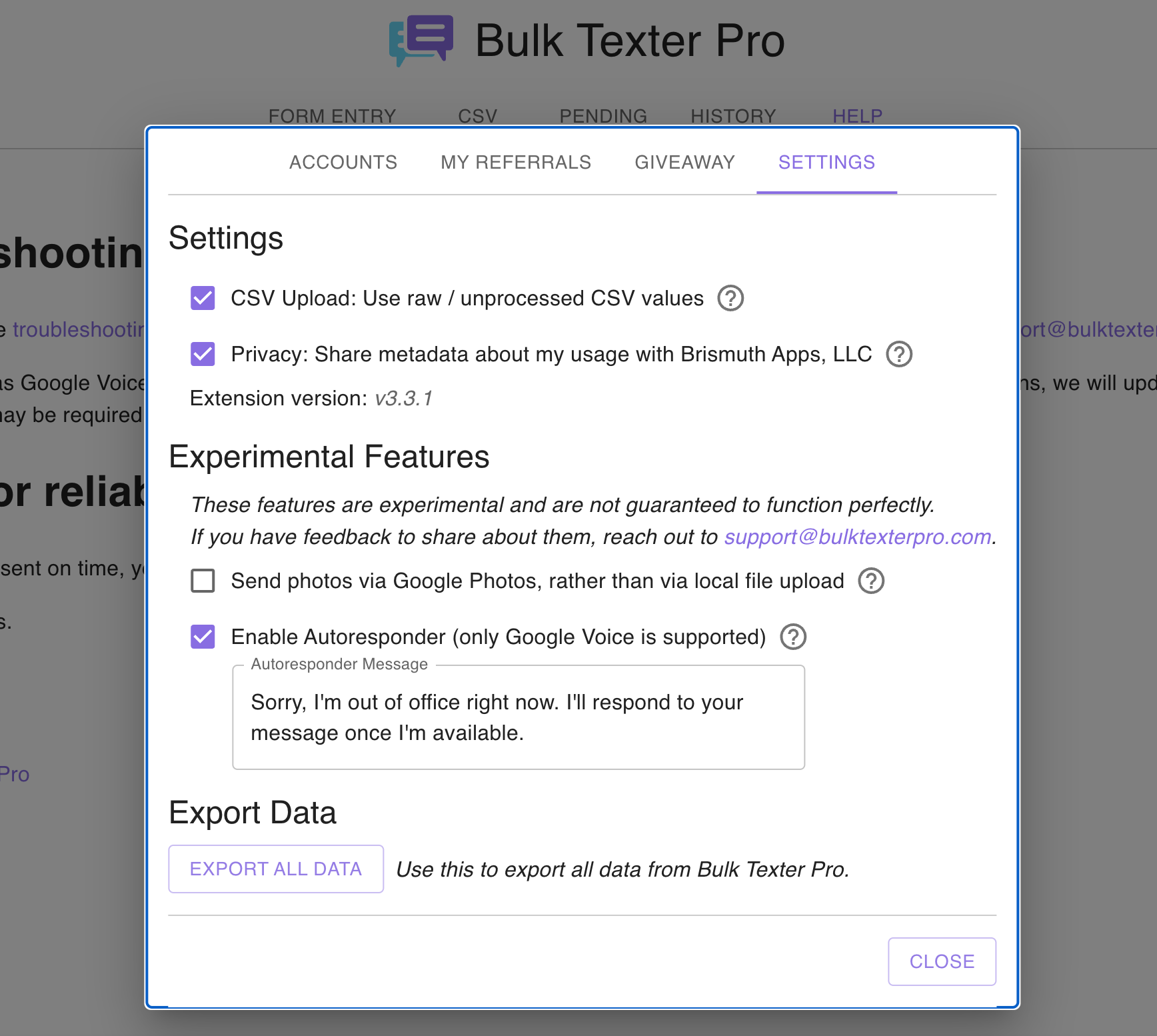
The autoresponder will now automatically reply to incoming messages:
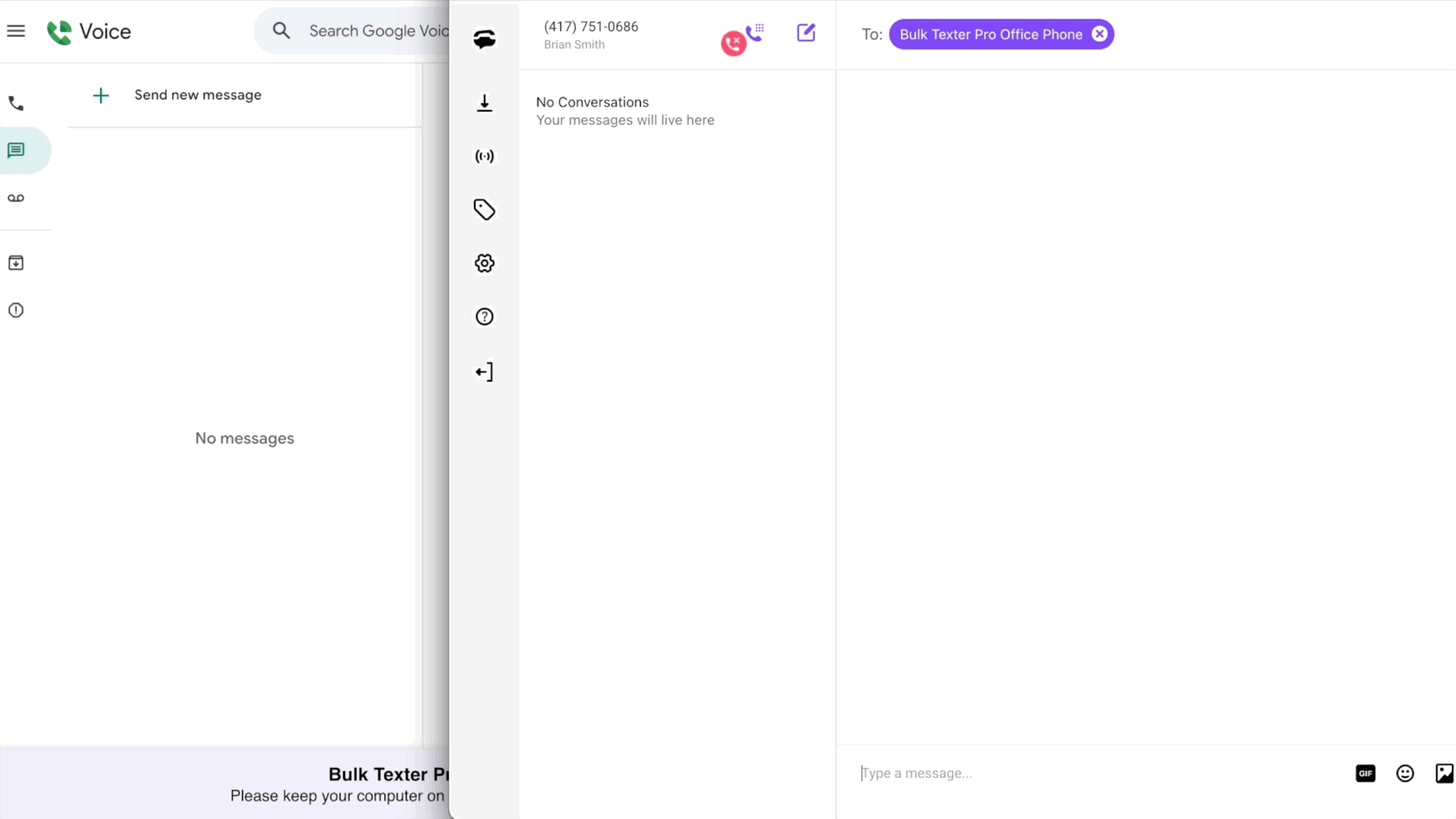
Autoresponder FAQ
Will the autoresponder still work if my computer is asleep / locked / hibernating / turned off?
Your computer will need to be turned on and awake, but the autoresponder should generally work even if your computer is locked.
To make sure that the autoresponder runs reliably, we recommend following the steps in our installation guide.
When will the autoresponder send a reply?
When the autoresponder is enabled, your automatic response will be sent when all of the following criteria is met:
- Recent inbound message: You received a new message within the last five minutes.
- No recent outbound message: There are no outbound messages from you in the thread from the last twenty minutes.
- No recent auto-reply: The autoresponder hasn’t sent or attempted to send an auto-response in the thread in the last three hours.
If for whatever reason, an auto-reply can’t be sent within ten minutes, it will be recorded in the History tab and marked as missed.
How can I review the autoresponder's activity?
All automatic responses that Bulk Texter Pro sends will show up in your Google Voice conversations.
Additionally, all autoresponder activity will appear in the History tab in Bulk Texter Pro.
The autoresponder should have sent a response, but it didn't.
- Make sure your computer is set to remain on and awake. The autoresponder won't work if your computer is asleep or off. See our installation guide for detailed instructions on keeping your computer awake.
- Review the autoresponder's response criteria above, under "When will the autoresponder send a reply?". Make sure all of the listed criteria apply in your situation.
- Check the History tab in Bulk Texter Pro, find the Autoresponder batch, and see if there are any error messages.
If you check all the above, and you believe the autoresponder is malfunctioning, please reach out to us at [email protected] with feedback.
Can I schedule the autoresponder to turn on and off automatically?
For now, the autoresponder will only be enabled when you turn it on manually, and will stay active until you turn it off.
We hope to support autoresponder schedules in the future.
What platforms does the autoresponder support?
The autoresponder currently supports Google Voice only. Other platforms (Dialpad, Zoom Phone, Android, TextNow) will be supported in the future.
How reliable is the autoresponder?
Although we still consider it experimental functionality, as long as your computer is configured to stay on and awake, the autoresponder should be pretty reliable.
Can I keep using Google Voice while the autoresponder is running?
Yes. Once Bulk Texter Pro uses a tab, either to send texts or to run the autoresponder, it will continue using that same tab for as long as it is open. You can even minimize the tab or move it to the background, and Bulk Texter Pro will continue running on it.
You are welcome to open additional Google Voice tabs in your browser. Bulk Texter Pro will not use then.
Does the autoresponder support group texts?
Yes, the autoresponder will send your automatic reply to the entire group.
What if I am signed into multiple Google Voice accounts?
We recommend being signed into only one Google Voice account.
If you must be signed into multiple accounts, ensure that the correct account is the only one open in your browser when you first enable the autoresponder. As long as that tab remains open, the autoresponder will continue to use it.
Will the autoresponder work on all of my Google Voice accounts?
The autoresponder will only run on Google Voice accounts that you have an active Bulk Texter Pro subscription for.